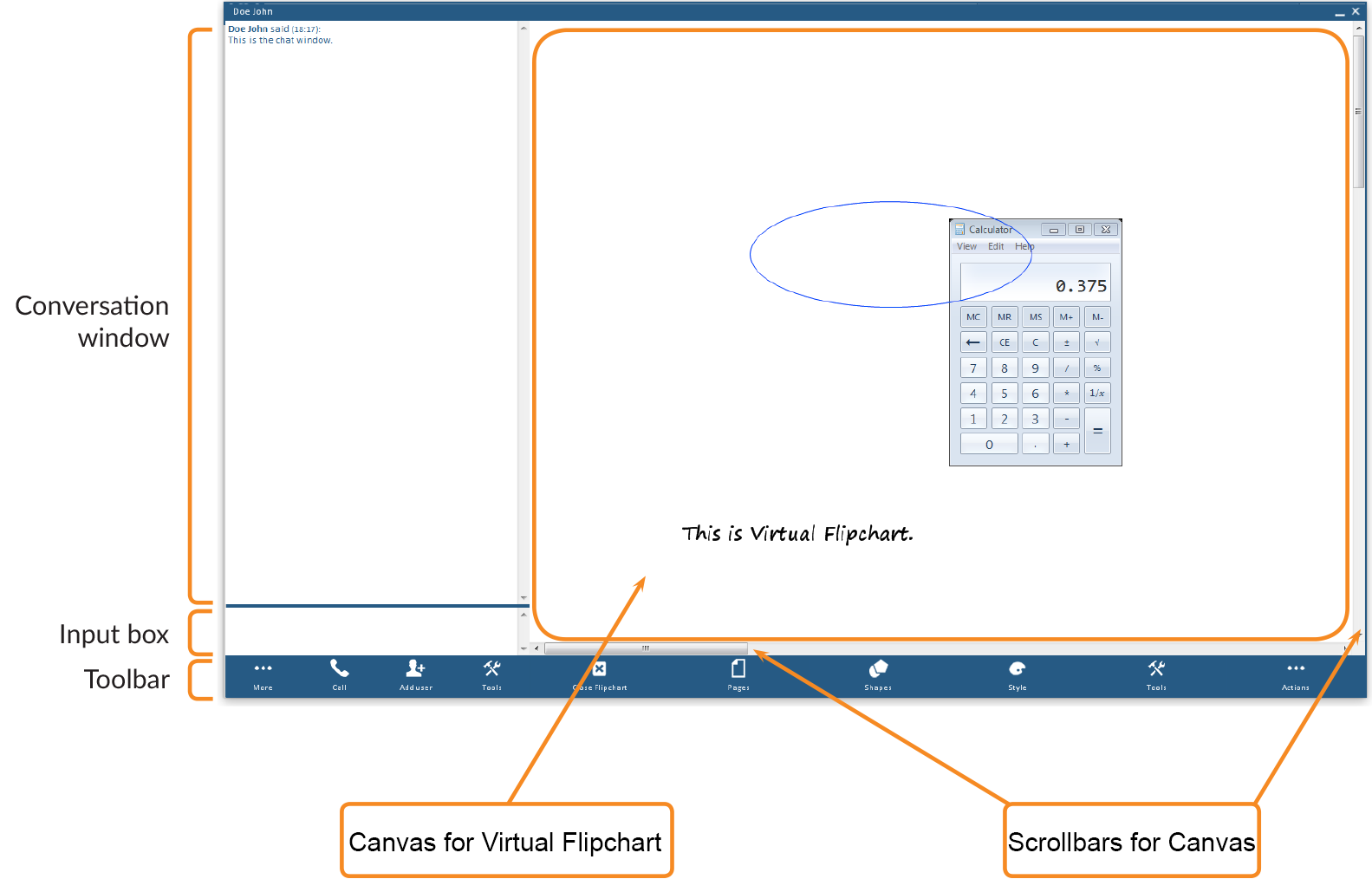Components of the Virtual Flipchart
At any time, you can stop sharing your content with other meeting participants.
Click on any image below to view the full-size version. Click outside the image to return to these directions.
The toolbar across the bottom of the screen is actually two separate toolbars: one for the text chat and one for the canvas.
The Virtual Flipchart consists of two major sections:
- The text chat is the same window used for chatting apart from Virtual Flipchart. This window appears on the left portion of the screen. For more information, refer to the section on Online Text Chat.
- The canvas window displays the collaborative sketches, notes, and images contributed by the meeting participants.This window occupies the right side of the screen.
- Note that the canvas is much larger than the portion displayed on the screen; the scrollbars can be used to view different areas on the canvas.