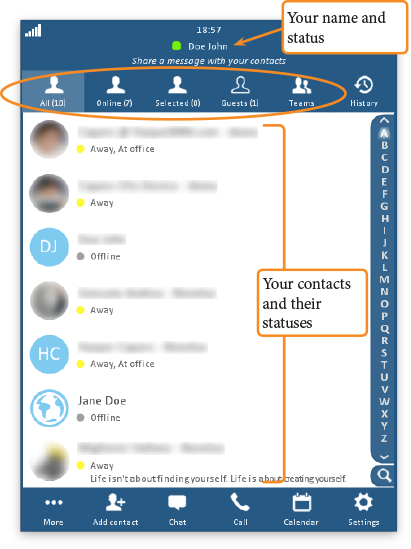Contacts
When you first log in to swyMed, the "Online Contacts" listing will be displayed.
Each contact's name is displayed with an avatar and status icon. The color of the icon indicates the person's status.
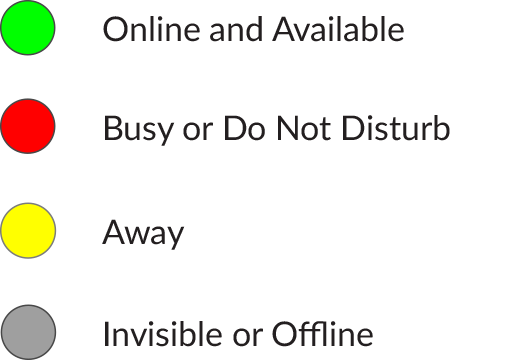
Click on any image below to view the full-size version. Click outside the image to return to these directions.
To filter the contacts that are shown, click or tap the appropriate button at the top of the screen.