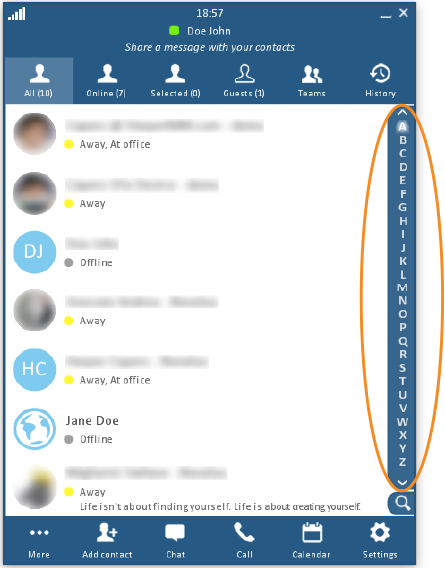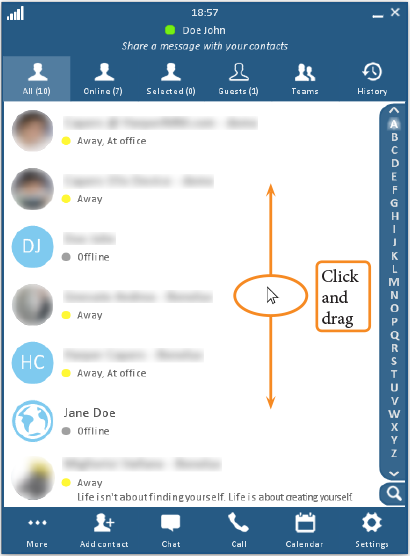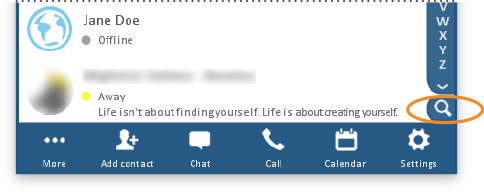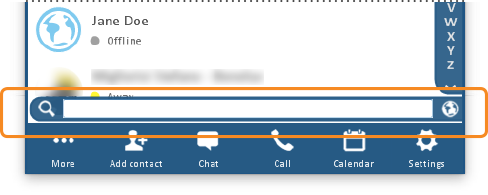Search Your Contacts
If you have an extensive contacts list, you can find a particular person's listing and availability in any of four different ways.
Click on any image below to view the full-size version. Click outside the image to return to these directions.
Click a link below to view a method.
- Jump through the alphabet
- Scroll with buttons
- Scroll with the mouse or a finger
- Type the person's name
Method 1: Jump through the Alphabet
- Your contacts are listed alphabetically by last name.
- On the right side of the directory window, click or tap the letter that corresponds with your desired contact's last initial. The listing will shift accordingly.
Method 3: Scroll with the Mouse or a Finger
- Click and hold the left mouse button anywhere on the white background of the contacts list. Or, tap and hold your finger on the white background.
- While still holding down the mouse button, move the mouse up or down on your mousepad. If using your finger, simply drag up or down on the screen. The list will scroll accordingly.
- To cancel the search, release the mouse button or lift your finger off the screen.
Method 4: Type the Contact's Name
-
Click the magnifying glass icon in the lower right corner of the directory window.
-
In the text box that appears, start typing the first or last name of your contact. As you type, the list will update to show only the contacts that match your search.
- To cancel the search, click the magnifying glass icon to the left of the search box.