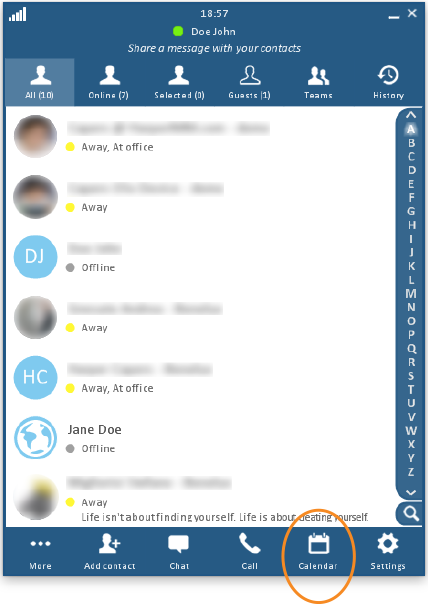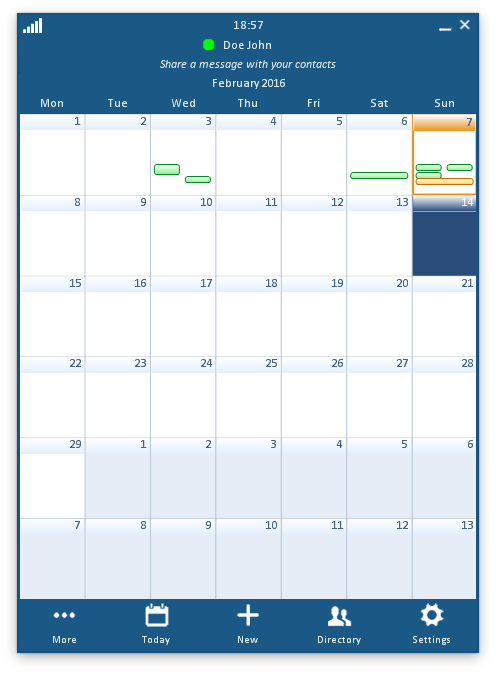Calendar
SwyMed provides a calendar that you can use to schedule a meeting for now or in the future. Through the Calendar feature, you can invite swyMed users and send email invitations to individuals who do not yet have swyMed accounts. These emails are compatible with Microsoft Outlook® and .ics (Mac®) standard calendar entries. Recipients can drag and drop the invitation from swyMed into their calendars.
If recipients do not already have a swyMed account, they can connect to the meeting temporarily without installing software or needing Administrator login privileges. At the appointed meeting time, they can access the meeting through the invitation email, which directs them to the swyMed web client.
Click to jump to a section:
- Access the Calendar
- Navigate through the Calendar
- Change the Calendar View
- Schedule a Call in Advance
- View or Modify Call Details
- Call Reminders
Accessing the Calendar
To open the swyMed calendar:
-
In the main Directory window, click or tap the Calendar button at the bottom of the display.

Good to Know!
The color of the event indicates its status:
Orange – Upcoming event
Red – Event is in progress
Green – Event is completed
Blue – Event was scheduled but not used -
To return to the contacts list, click the Directory button.