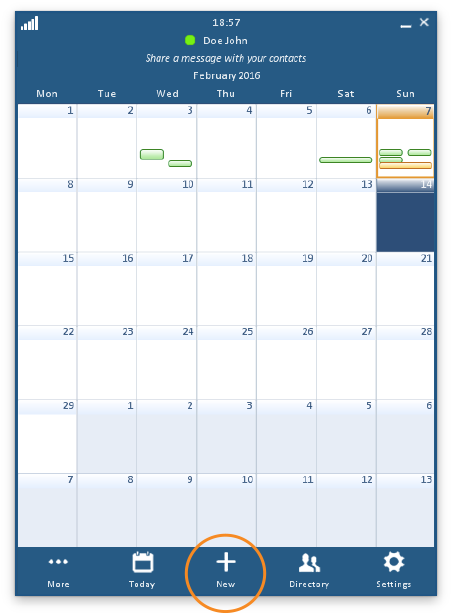Schedule a Call in Advance
Calls must be scheduled at least 10 minutes in advance.
Follow the steps below to schedule a call using the calendar.
Click on any image below to view the full-size version. Click outside the image to return to these directions.
-
At the bottom of the calendar window, click or tap the New button.
- Select the type of call you want to schedule.
- Fill in the call details; the note and alarm fields are optional. To select the date and time, click or tap these fields.
- Click Save to schedule the meeting and send out the invitations.