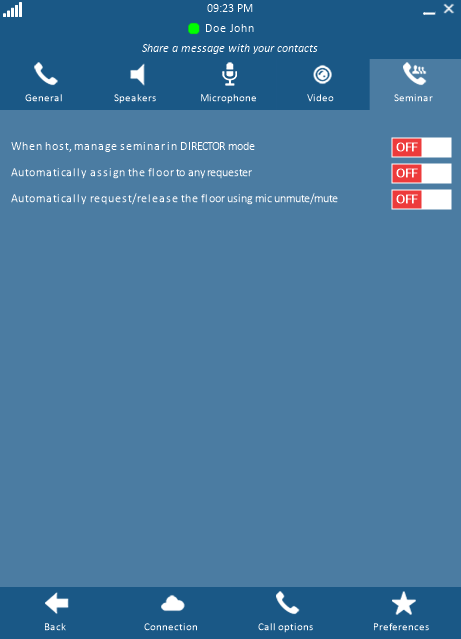Seminar Settings
These settings pertain to call type "Seminar", in which one person presents to many participants in the audience. A seminar may be managed in either of two ways:
- The presenter hosts the call with Director mode turned off. Any questions from the audience may be seen by all participants, possibly disrupting the flow or visuals of the talk.
- A director hosts the call while the presenter focuses on the lecture. In this case, Director mode is turned on.
For more information, refer to Seminar Management.
For directions on how to access the Call Options settings, click here.