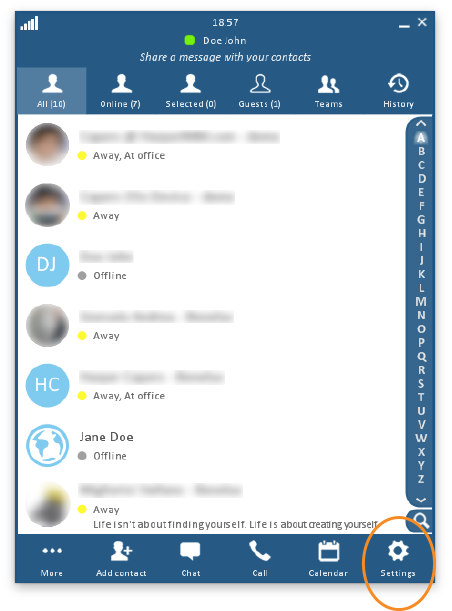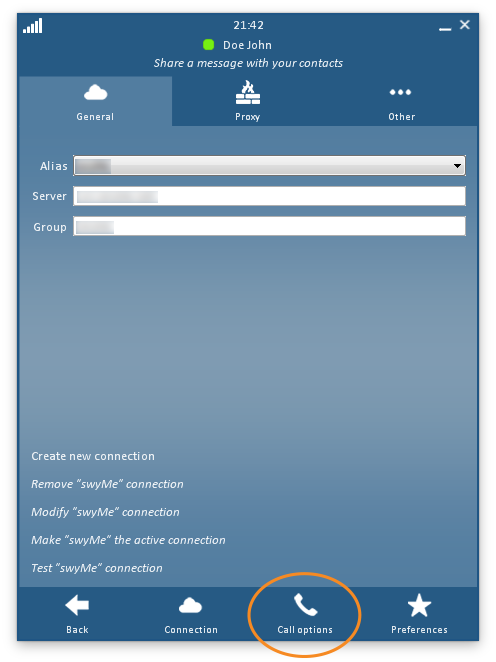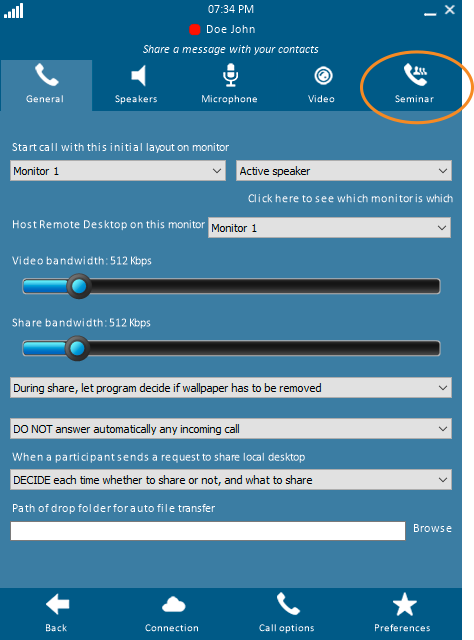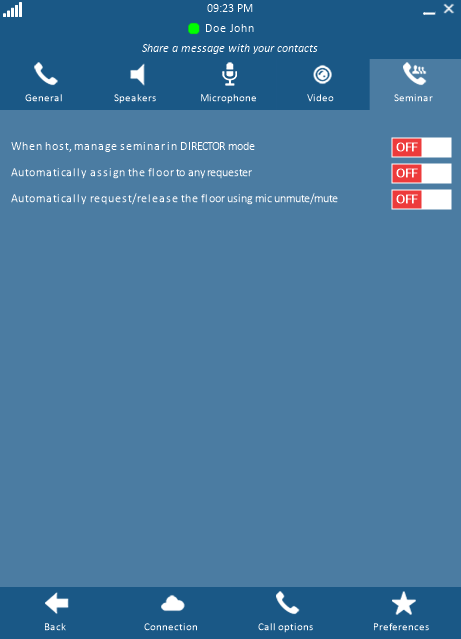Director Mode for Seminars
When Director Mode is enabled:
The Director will host the seminar call. This allows the Presenter to focus on his/her talk while the Director manages participants, answers incoming questions, and manages giving/taking the floor. As a result, the flow of the talk remains uninterrupted.
When Director Mode is disabled:
The Presenter will host the seminar call. He/She oversees participant interactions and giving/taking the floor.
For more information, refer to Seminar Management.
Follow the steps below to access the settings for Director Mode.