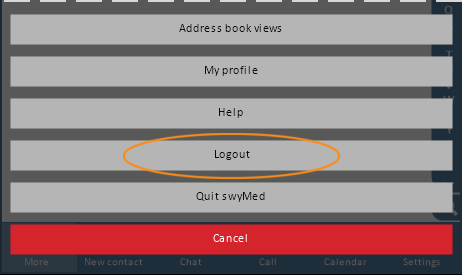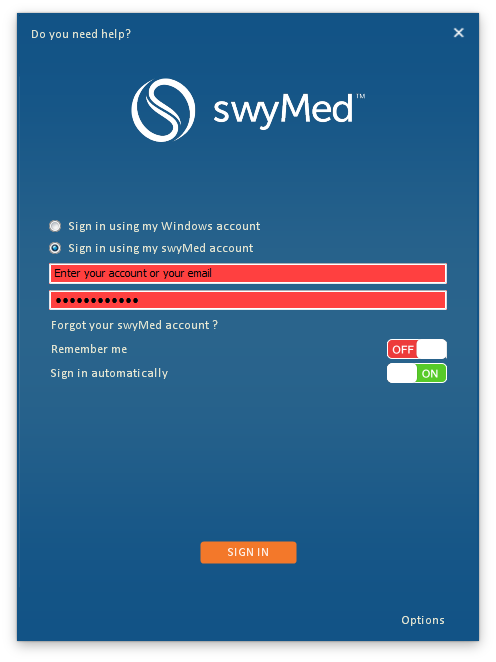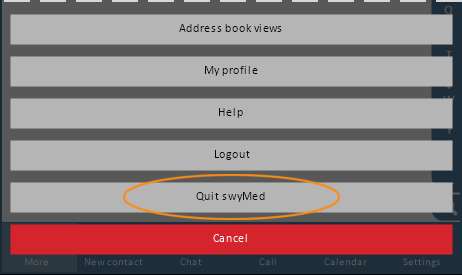Log Out
You can sign off from the swyMed network with or without exiting the program simultaneously.
Click on any image below to view the full-size version. Click outside the image to return to these directions.
Click to jump to a section:
Log Out Only
To log off from the network without quitting the swyMed program:
-
In the main Directory window, click or tap the More button.
-
Click or tap the Logout button.
-
SwyMed will return to the login screen.