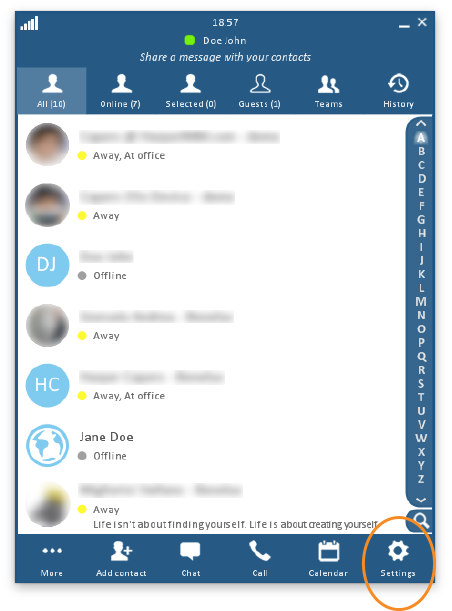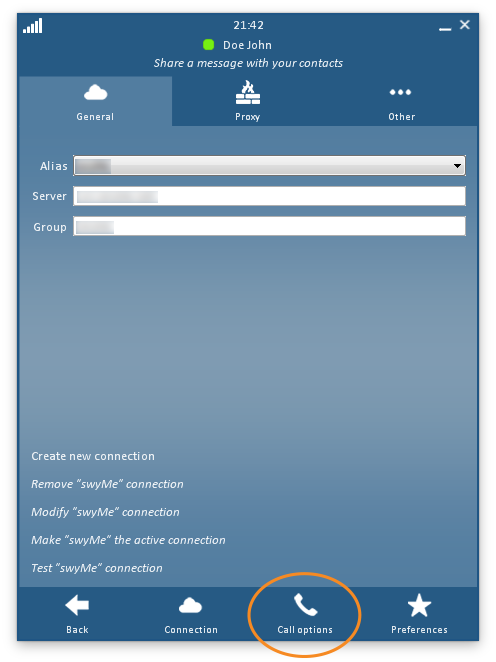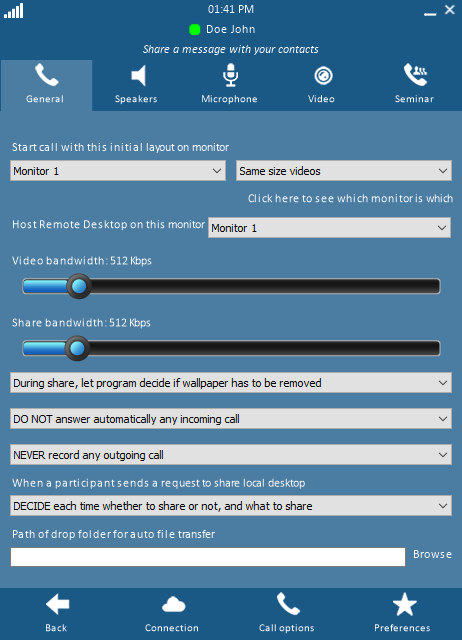Call Options
These settings pertain to the software, equipment, and bandwidth used during a call.
Click on any image below to view the full-size version. Click outside the image to return to these directions.
Click to jump to a section:
- Accessing Call Options Settings
- General Call Options
- Speakers (not in call)
- Microphone (not in call)
- Video (not in call)
- Seminar