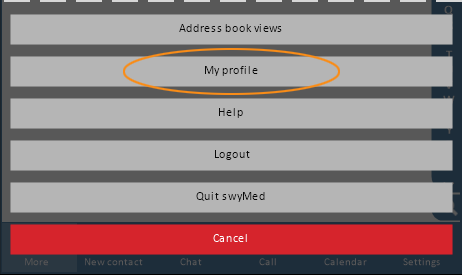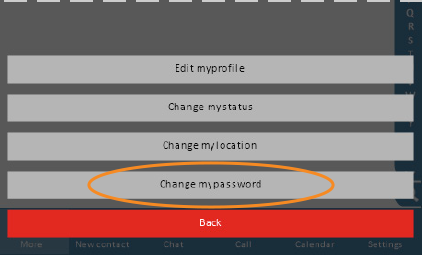Updating Your Password
Follow the steps below to update your login password.
Click on any image below to view the full-size version. Click outside the image to return to these directions.
-
In the main Directory window, click the More button.
-
In the pop-up menu, click My profile.
-
Click Change my password.
- Follow the prompts.