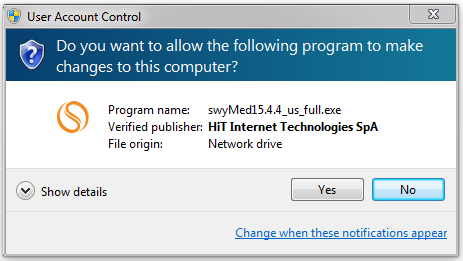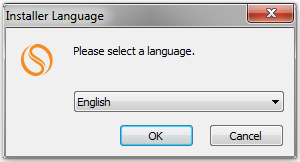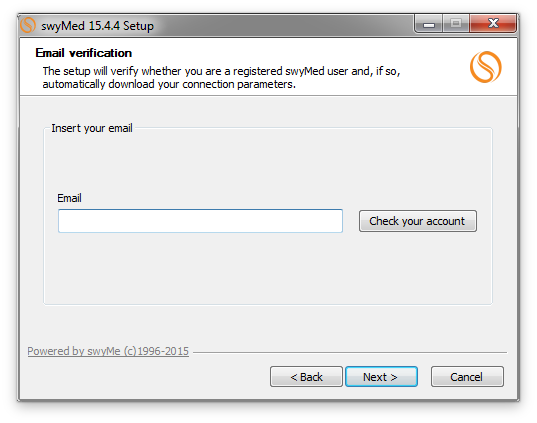Setting Up swyMed: Download and Install
Follow the steps below to download and install swyMed on your device.
Click on any image below to view the full-size version. Click outside the image to return to these directions.
- In your web browser, download the latest version of swyMed from http://get.swymed.com.
- Once the file has finished downloading, open the folder containing the file. Double-click the filename to launch the setup file.
-
If you are asked whether swyMed should be allowed to make changes on your computer, click the Yes button.
-
When prompted, choose your language. Then click OK.
- Read the welcome page, then click Next.
- Read the license agreement, then click I agree.
-
On the next page, leave the field blank and click Next. Then click Yes in the following window.
- When installation is complete, click Finish. SwyMed will automatically open.
Next Step: Launch and Login