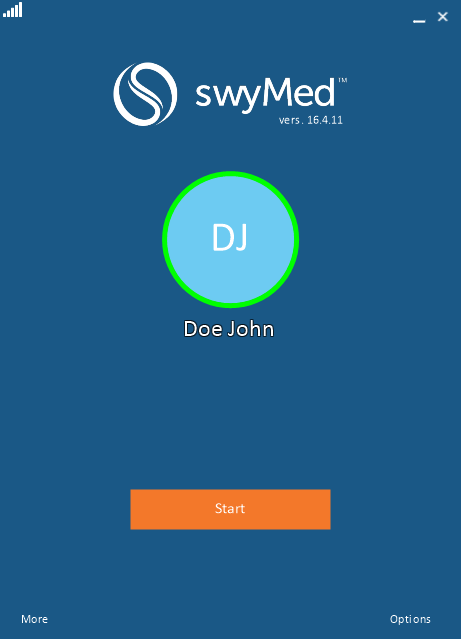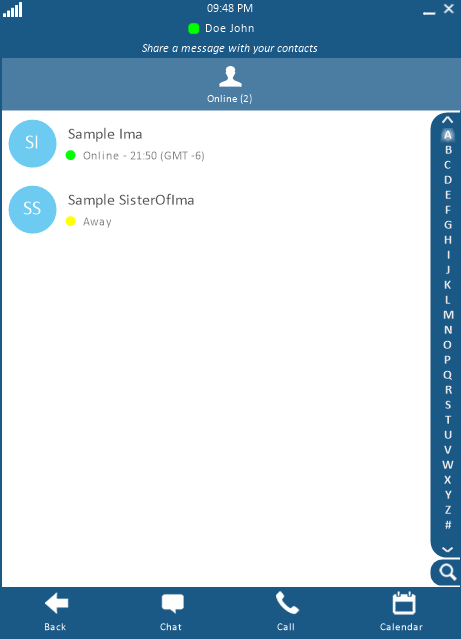Getting Started with Simplified GUI
Click on any image below to view the full-size version. Click outside the image to return to these directions.
Upon logging in, the user is presented with the start screen shown here. The user's name and avatar are shown prominently, along with an orange Start button.
Settings remain accessible through the Options link in the lower right corner.
Actions such as logging out, quitting the app, or seeking help can be found by clicking or tapping the More link in the lower left corner.
Clicking or tapping the Start button displays the Directory window. Please note the following comparisons to the full-featured GUI:
- The "Add contact" and "Settings" buttons have been removed.
- Only online contacts are displayed.
- The Chat feature remains unchanged.
- Clicking or tapping the Call button begins a video call by default with the selected contact(s).
- The Calendar shows only the current day, week, or month; the user cannot view dates outside the range of the current view. For instance, if the current week is being displayed, the user cannot look up a previous or future week.
- To change the calendar view: Click or tap the date near the top of the screen.
- To edit the profile or change the password: Return to the Start Screen via the Back button; then select More.