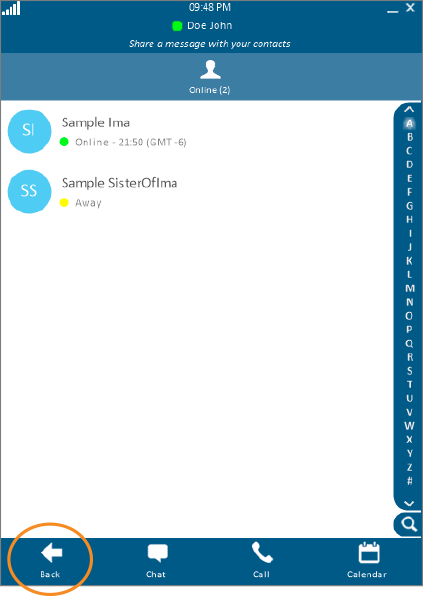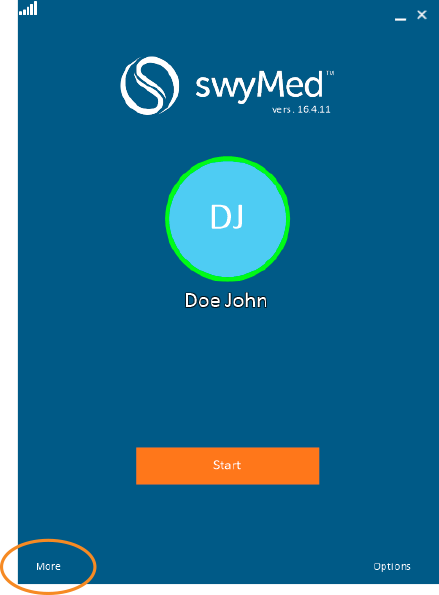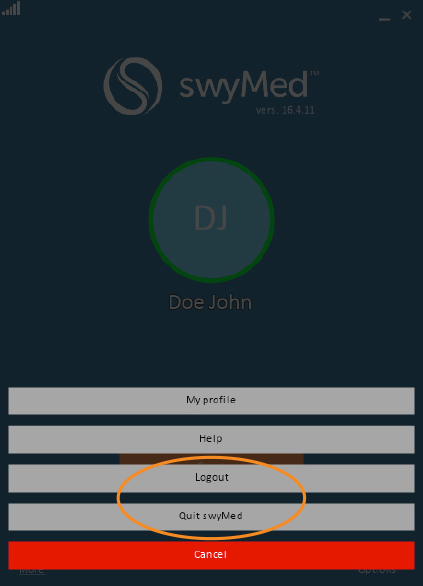Log Out with Simplified GUI
Click on any image below to view the full-size version. Click outside the image to return to these directions.
-
From the main Directory window, click or tap the Back button to return to the Start Screen.
-
In the lower left corner, click or tap More.
-
Click or tap Logout to keep the swyMed app open, or click or tap Quit swyMed to log out and close the program.