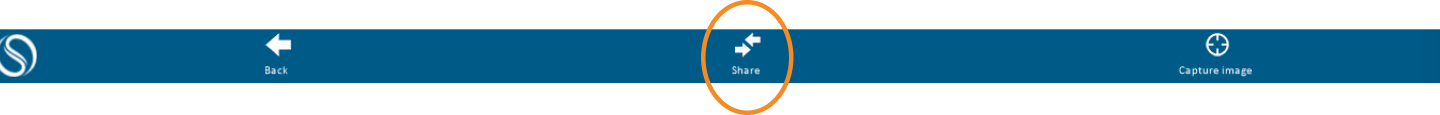Share a Different Object
At any time, you can select a different object, application window, or desktop to share with the other meeting participants.
Click on any image below to view the full-size version. Click outside the image to return to these directions.
-
On the in-call toolbar at the top of the screen, click or tap the Show button.
-
Click or tap the Share button.
-
Since you are in Desktop Sharing mode, the Sharing sub-menu changes accordingly. Click or tap the Change shared object button, then double-click the new object/desktop you wish to share.