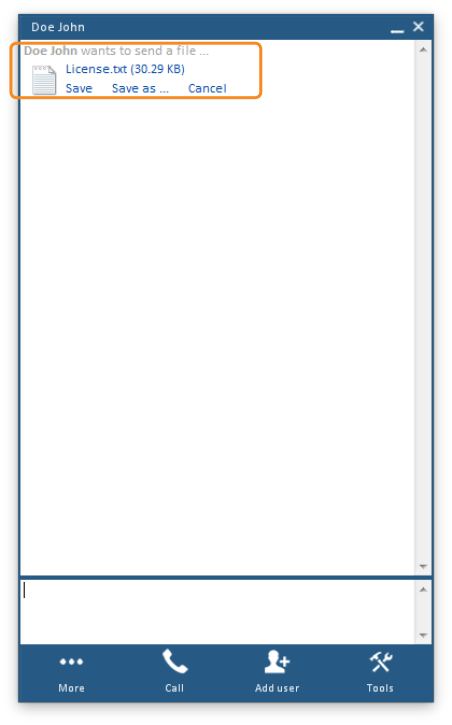Respond to an Incoming File Transfer Request
When someone in your contacts list wants to send you a file, you will receive a notification through the Chat window.
You may respond in one of three ways:
- Save – Save the file to your device with the original filename.
- Save as... – Save the file to your device with a new filename.
- Cancel – Deny the request; you will not receive or save the file.