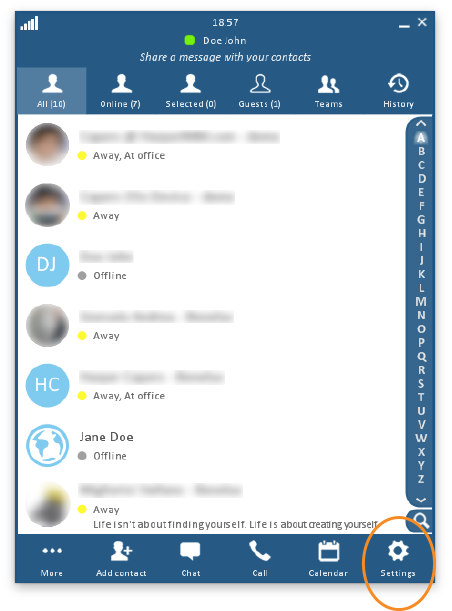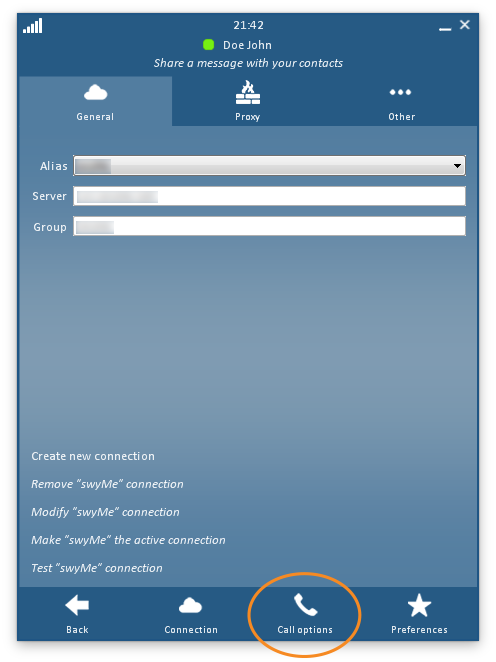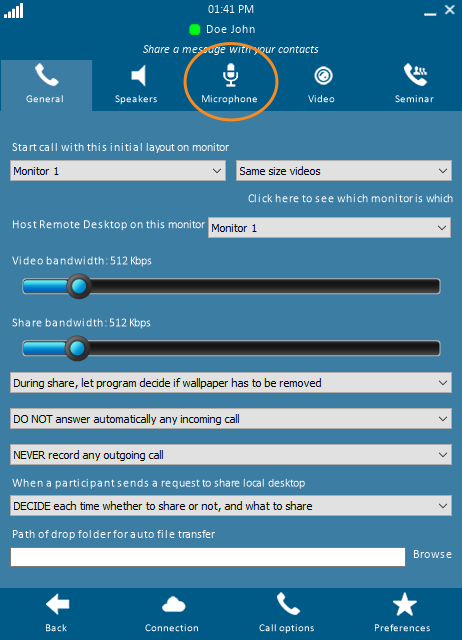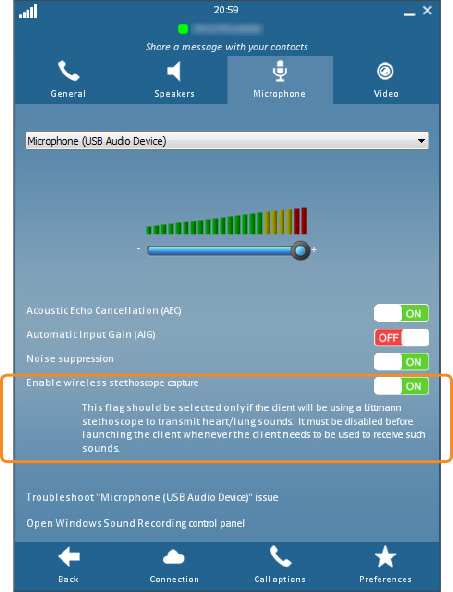Set up Your Littmann® Electronic Stethoscope
Before you can use the stethoscope, it must first be enabled within the swyMed application.
The stethoscope should be turned ON and ENABLED at the transmitting site, where the patient and stethoscope are located.
The stethoscope should be turned OFF at the physician's (listener's) location.
Follow the steps below to enable your stethoscope within swyMed.
Click on any image below to view the full-size version. Click outside the image to return to these directions.
- Make sure Bluetooth is turned on for your computer, tablet, or smartphone.
-
Click or tap the Settings button at the bottom right of the swyMed window.
-
Click or tap the Call Options button at the bottom of the screen.
-
Click or tap the Microphone tab at the top of the screen.
-
Make sure that Enable wireless stethoscope capture is set to "ON".
Next Step: Pair and Connect the Littmann Stethoscope