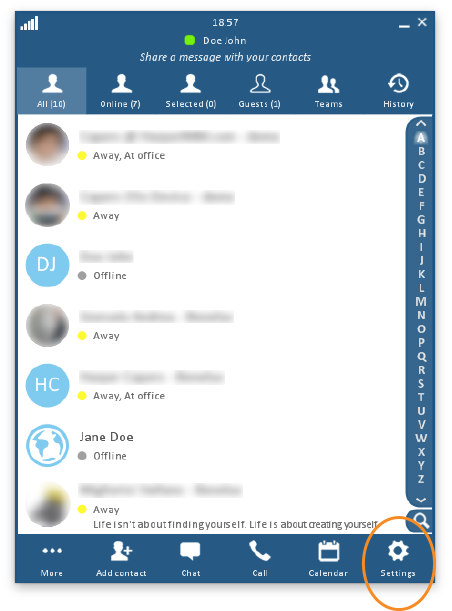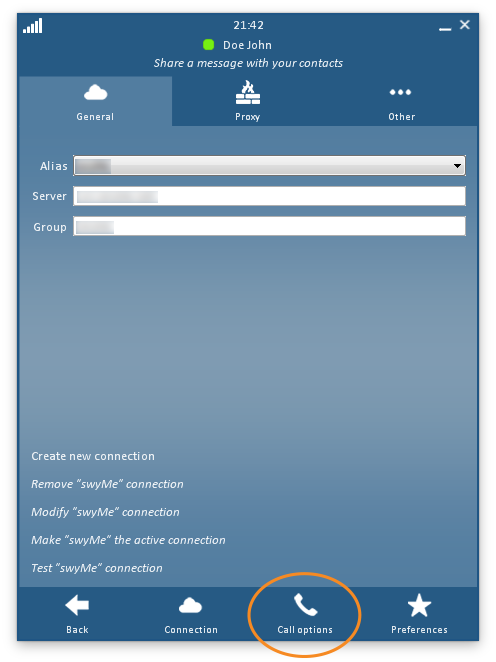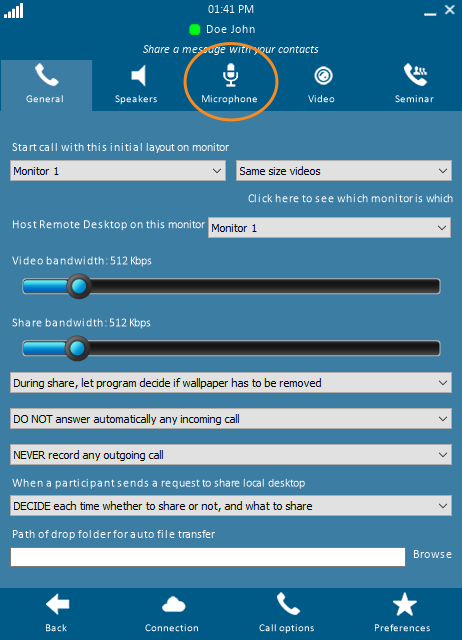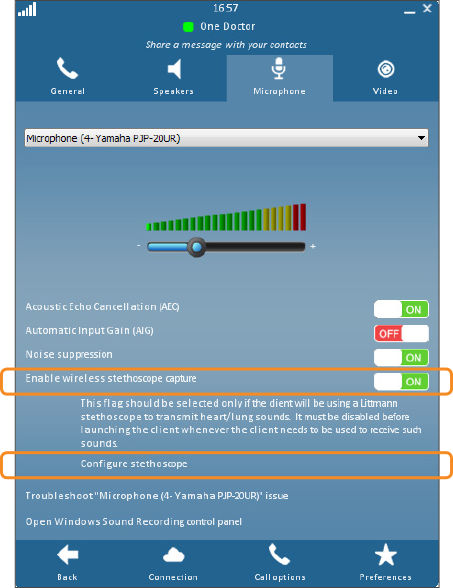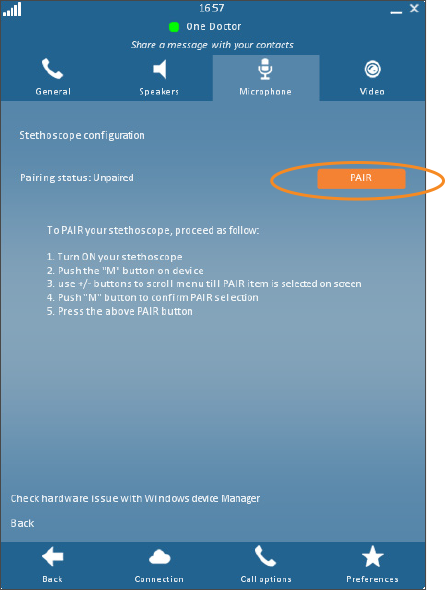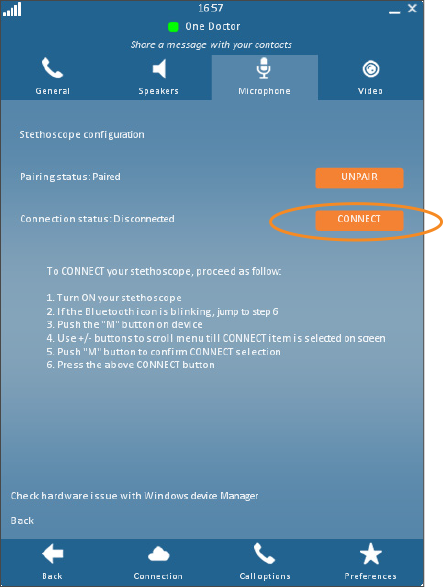Pair and Connect Your Littmann® Electronic Stethoscope
Once the stethoscope has been enabled within the swyMed application, on-screen prompts will guide you through the process of pairing and connecting the stethoscope with swyMed.
Follow the steps below to pair and connect your stethoscope with swyMed.
Click on any image below to view the full-size version. Click outside the image to return to these directions.
-
Click or tap the Settings button at the bottom right of the swyMed window.
-
Click or tap the Call Options button at the bottom of the screen.
-
Click or tap the Microphone tab at the top of the screen.
-
Make sure that the stethoscope capture is turned ON. Below that toggle, click or tap the text link Configure stethoscope.
-
Make sure the stethoscope is turned on. Follow the directions provided, then click or tap the PAIR button to pair the stethoscope with your device.
-
Follow the directions provided, then click or tap the Connect button. Now the stethoscope is ready for use.

Good to Know!
Once the stethoscope has been paired with your device, it will automatically remain paired for future sessions.
However, you will have to turn the stethoscope on and connect it to the swyMed app before each call that uses the stethoscope.
Next Step: Activate the Stethoscope