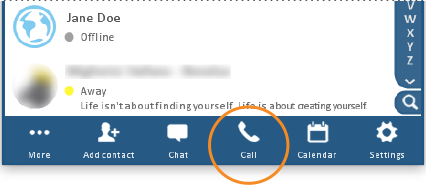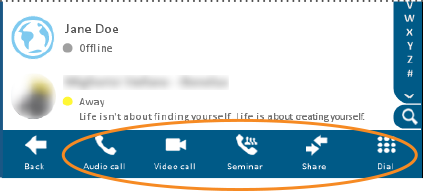Begin a Video Call
The same procedure is used for calling a swyMed user, a regular phone number, or an H.323 legacy video conferencing device.
Follow the steps below to initiate a video meeting.
Click on any image below to view the full-size version. Click or tap outside the image to return to these directions.
-
In the main Directory window, click or tap the name of the contact whom you wish to call. To select multiple names on a computer, hold down the CTRL key as you click.
-
At the bottom of the window, click or tap the Call button.
-
At the bottom of the window, select the type of call you want to make:
Audio call
Transmits sound only, similar to a telephone call
Video call
Transmits sound and images in real-time
Seminar
Engages a one-to-many transmission of sound, video, and data from the host to multiple call participants
Share
Shares an application window or document with the other call participants without transmitting sound or video; follow the on-screen prompts to select which object to share
Dial
Places a call to a phone number, an H.323 device, or an email address; you will be asked which type of call should be use