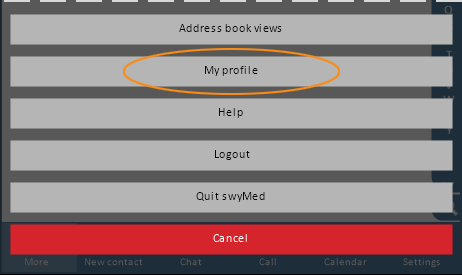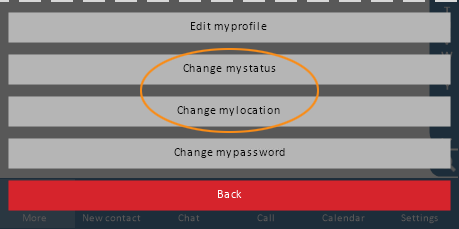Updating Your Location and Status
Displaying your location and status accurately will help your colleagues determine the best time and method for getting in touch with you without causing inconvenience.
Follow the steps below to update your location and/or status.
Click on any image below to view the full-size version. Click outside the image to return to these directions.
-
At the bottom of the main Directory window, click or tap the More button.
-
In the pop-up menu, click or tap the My Profile button.
-
Click either Change my status or Change my location.
- Click the button that describes your location or status.
Ready for a video call or text chat? Next step: Connecting with Others
Want to manage your contacts? Next step: Contacts